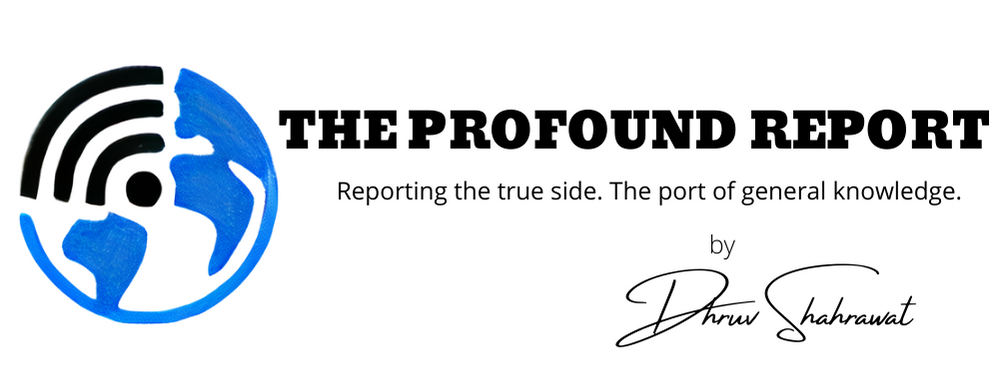How to cast screen of your Android?

Enable cast screen by following following step:-
- Unlock the smartphone and go to app drawer.
- Open default ‘Settings’ app.
- Locate ‘Display’ option and click it.
- Scroll to the last and you’ll find an option to cast screen.
- Click on the option and let it search for nearby devices to cast.
- Hence, your cast screen will be enabled. Enjoy!