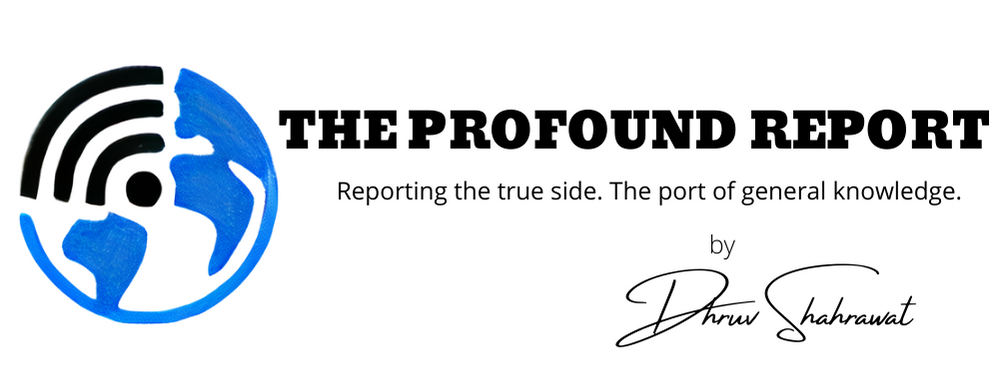Here is how to fix WiFi connectivity issue on Yu Yunicorn!
After the Marshmallow update, many Yunicorn users are facing WiFi connectivity issue. Here are the fixes for it:
FIX 1
Step 1: Unlock your phone.
Step 2: Go to settings
Step 3: Click on WiFi
Step 4: Go to WiFi options (click on the three dots located at the top right corner of the app.
Step 5: You will see a option named ‘Scanning settings’, click on that.
Step 6: Click on ‘Disable WiFi scanning’
Step 7: We’re done!