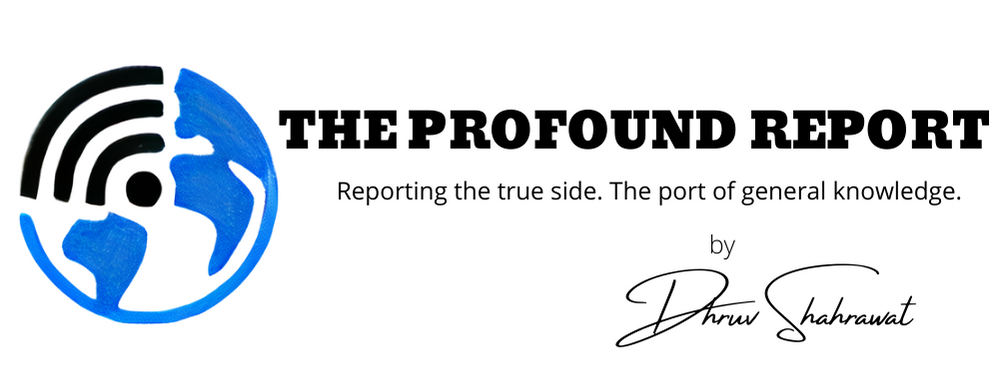Connecting Nokia feature phones with PC

We can establish a connection between a Nokia 130/150/210/216 and a computer by two ways. One is using a USB cable and the other is connecting through Bluetooth.
By USB cable:
- Open your computer and Nokia 216.
- Use a USB cable to connect your computer with the phone.
- As it connects, wait for the device installation or confirmation for the connection.
- After this, you will get to see a dialogue box on the phone. Click on the ‘Mass storage option’ which is below the ‘Charge only’ option.
- Then, a page must be there on PC showing the files of your phone. If not, go to ‘This PC’ or ‘My Computer’ application on your computer.
- Scroll and click on the ‘Nokia 216’ option.
- We’re done! Now you can easily access the files and everything.
You can also use a driver for more options, assistance and better connection. Just install it from any website or get it from shop.
Link for the driver – Nokia 216 Latest USB Driver Free Download For Windows – Driver Market
By using Bluetooth:
- Open your computer and phone.
- Switch on Buetooth of both the devices.
- Click on ‘Search for devices’ or ‘Pair a new device’ option (on both the devices).
- As you find the name of your PC or phone, click on it.
- Share the files easily, by sending them from phone or PC.
- We’re done!
We can visit the Bluetooth’s official website here – Bluetooth Technology Website
We can also visit Nokia’s official website for help and assistance. Link to the Nokia 216 help page – Support for Nokia 216 | Nokia phones
Note: The way may be little different for computer to computer. Also, make sure that your PC or phone doesn’t have any issue. If yes, take it to any service store or search for its fix.