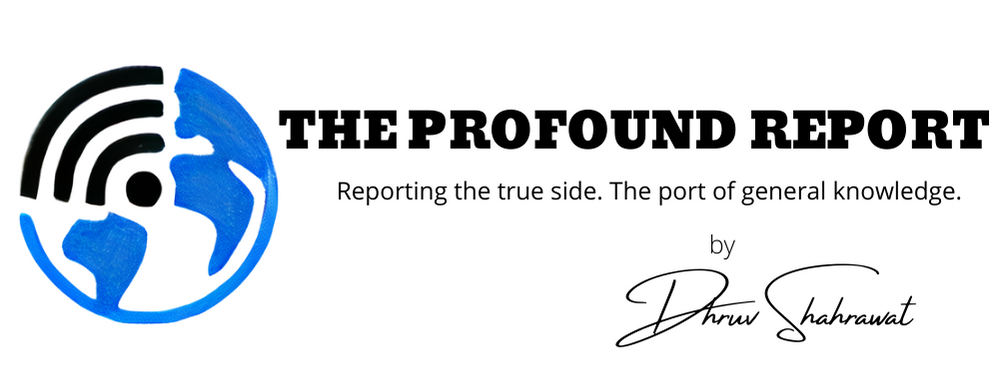Check your JioFi balance within a minute!
We can easily check our JioFi’s balance on our phones. There are three simple ways to do it.
Here are the three ways:
- Call: Make a call to *333# (this is Jio’s balance check’s phone number) through the Jio sim or by using Jio4GVoice application to call (make sure the JioFi is connected to the phone). We can also make a call to Jio’s customer care to know the balance.
- Message: We can send a text message as ‘MBAL’ to 55333 through our Jio sim and then a text message will come from Jio stating the balance.
- Use the application: We can also use the ‘MyJio’ application to check our balance. We just need to open that app and the balance appears on the first page itself. Make sure, that the Jio account is logged in. We can get this application on Google Play Store, Apple App Store and other third-party sources.
First and second method work without internet connection.