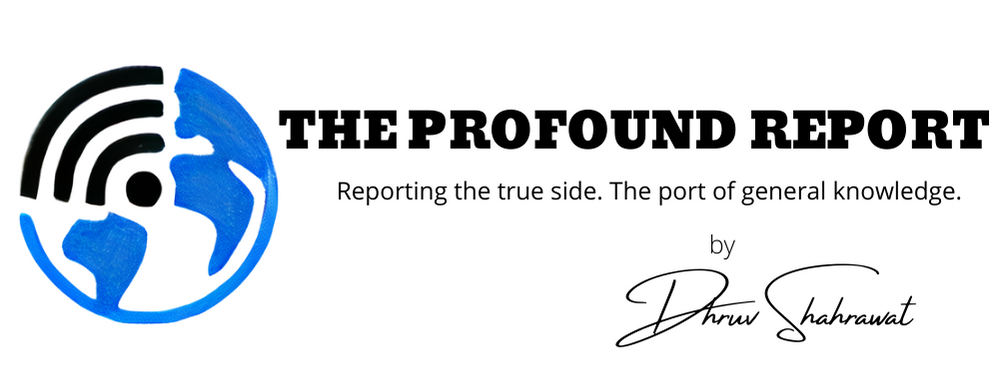How to create a JFrame form in NetBeans? Here is the solution!

NetBeans is an integrated development environment for Java. NetBeans allows applications to be developed from a set of modular software components called modules. NetBeans runs on Microsoft Windows, MacOS, Linux and Solaris. This application is actually a part of Java.
Java is one of many high-level programming languages that use abstraction (reducing and factoring details) to create software for computers and many other electronic devices. It was designed by James Gosling and first appeared in 1995.


JFrame
A Frame is a top-level window with a title and a border. A frame, implemented as an instance of the JFrame class, is a window that has decorations such as a border, a title, and supports button components that close or minimize the window. Applications with a GUI usually include at least one frame. We can develop our own JFrame forms on NetBeans by going on the ‘Swing GUI forms’ option on the ‘New file’ option. Then, based on the understanding of codes and concepts, we can develop JFrames easily.
Here are the steps to get started with JFrame form on NetBeans.
-
Open the application, NetBeans. (One can get it online for free at https://netbeans.org/downloads/ website.)
-
Click on this ‘New file (
 )’ icon on top left corner.
)’ icon on top left corner. -
Select ‘Swing GUI Forms’ under ‘Categories and then click on ‘JFrame Form’ under ‘File Types’.

-
One may give the file a name and click ‘Finish’ button.
-
We are done! The JFrame file is ready.